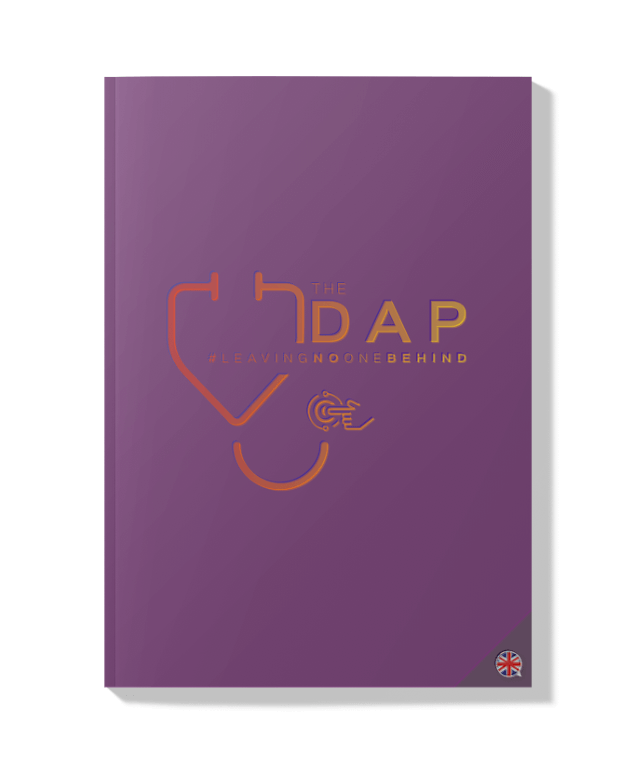THE DAP
The Digital Aid Project. A network of health innovators aiding long-term care facilities during and beyond the COVID-19 public health crisis. The Digital Aid Project aims to put health innovation and available digital health solutions at everyone’s fingertips and #LeaveNoOneBehind before it is too late.
THE DAP TIMELINE
Tough time for everyone due to the situation. Many of us dealing from the line of battle with real cases of Corona Virus at home but nothing stopped us. We made it! We met the goals!
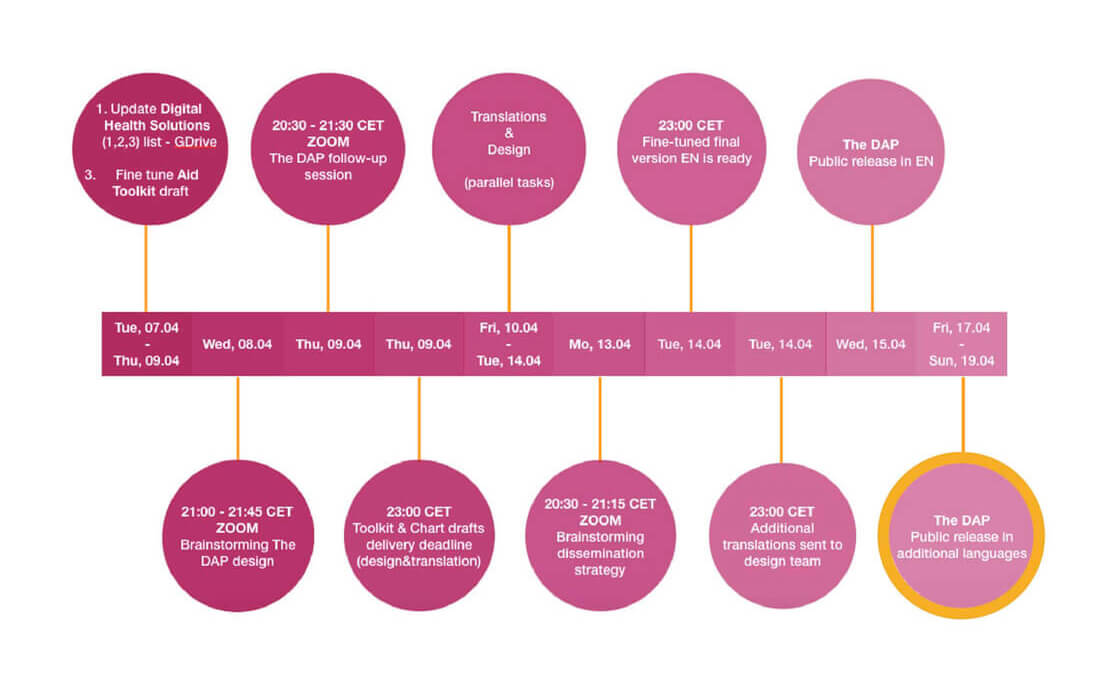
OUR MAJESTIC CONTAINER
When dealing with so much information it is a must to be well organized but also to use a common tool to easily find everything and display all the data. Also so be updated by the big team. This was a big solution for the internal process.
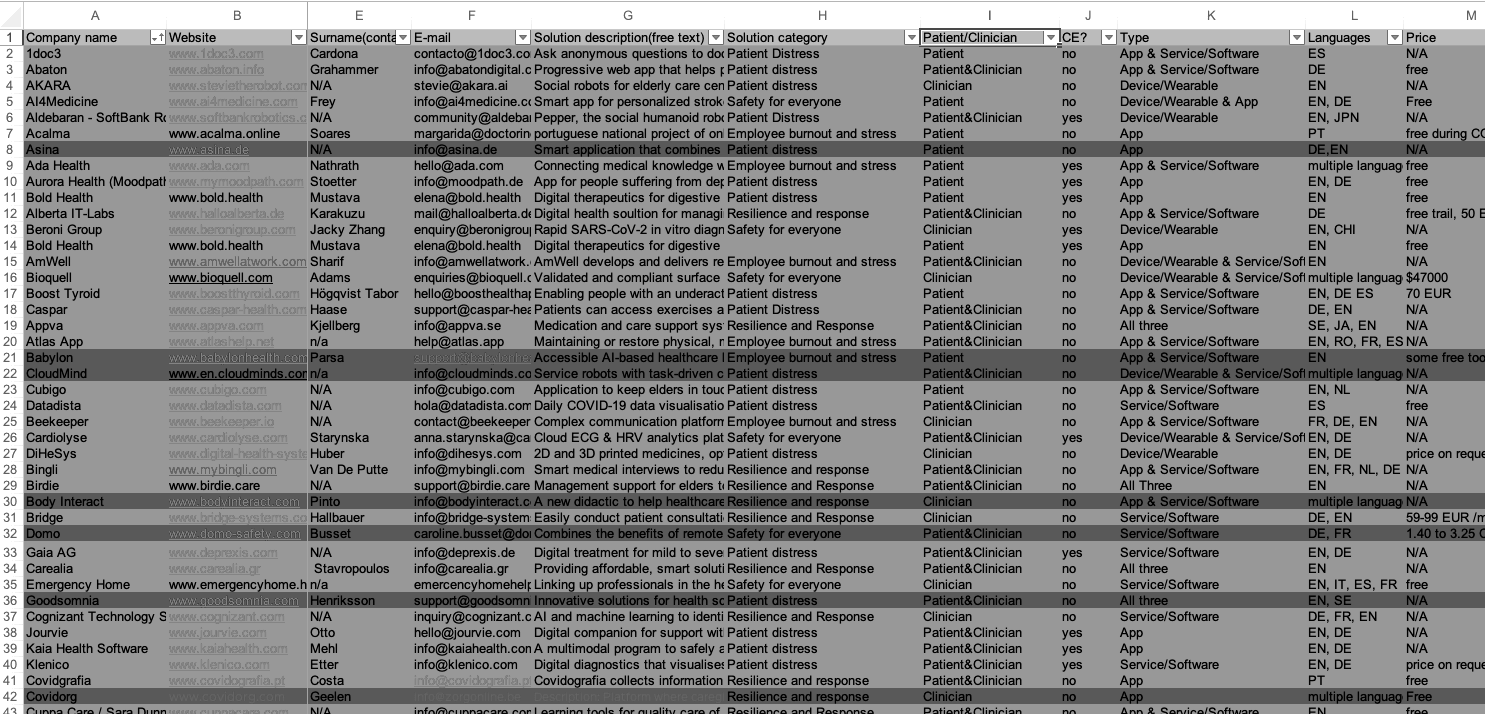
THE AID TOOLKIT
This contains the solutions for the toolkit. As the solutions are StartUps, tools, companies etc. We found the way to give all the important information at a glance to the user so the cards were created to meet this and needs like clear overview, how to contact, basic information and so on.
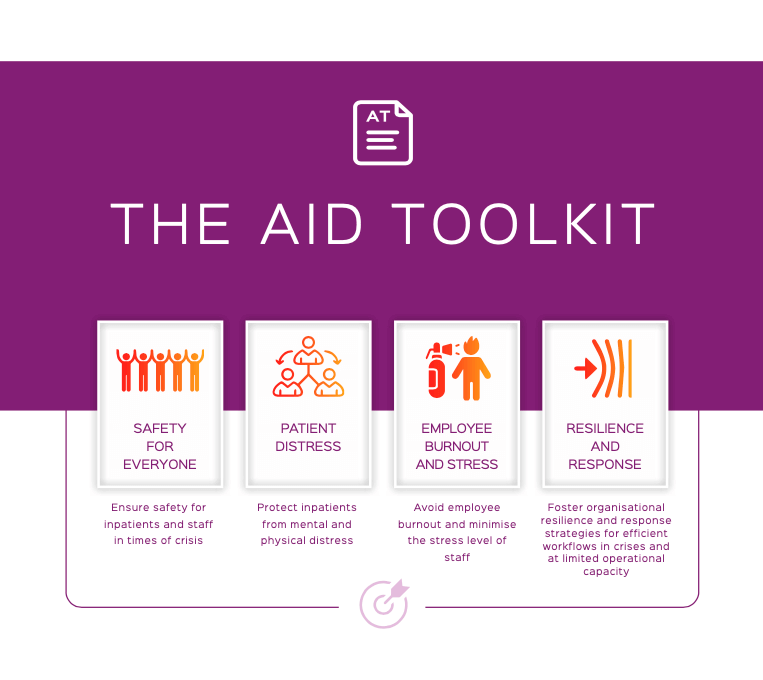
THE AID TOOLKIT | SECTIONS
It was important letting know the user the amount of information that they have so the three sections were displayed and also clickable.
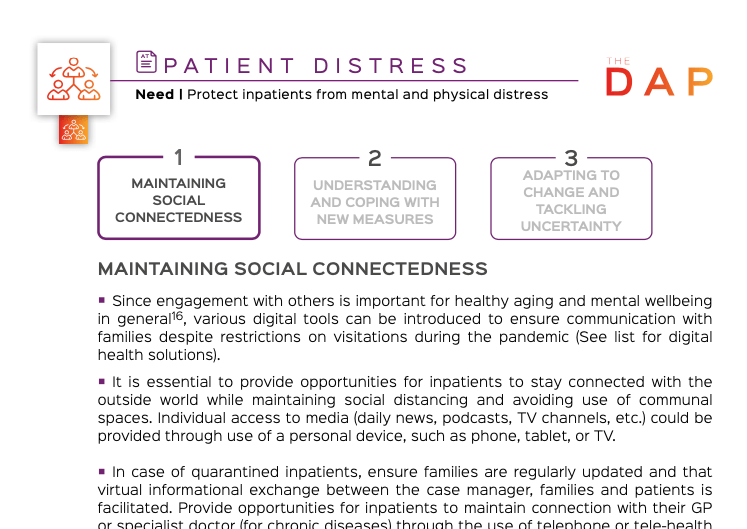
THE CHART
This contains the solutions for the toolkit. As the solutions are StartUps, tools, companies etc. We found the way to give all the important information at a glance to the user so the cards were created to meet this and needs like clear overview, how to contact, basic information and so on.
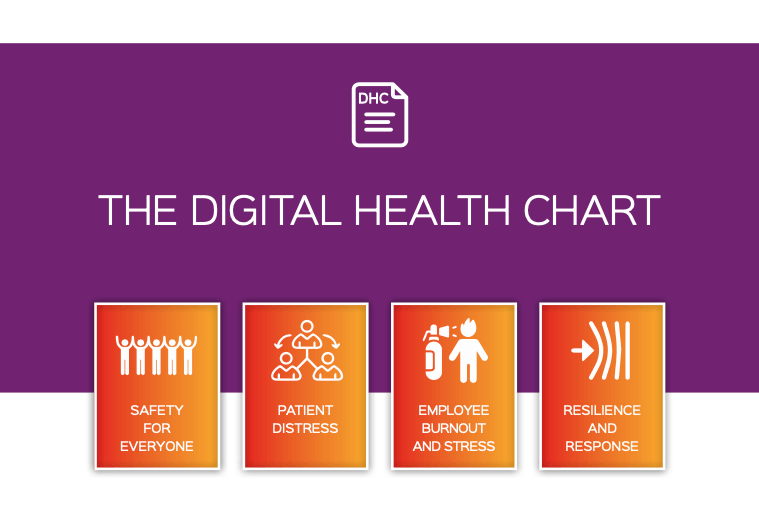
THE CHART | LEGEND & CARDS
This was another solution to have the information very handy. Every paint point in its toolkit or in its solution with a few mouse clicks. The navigation bar allows the user to navigate whole over the document in blocks and find easily their solution as well as either check the issue they have. Today the document holds more than 160 cards.
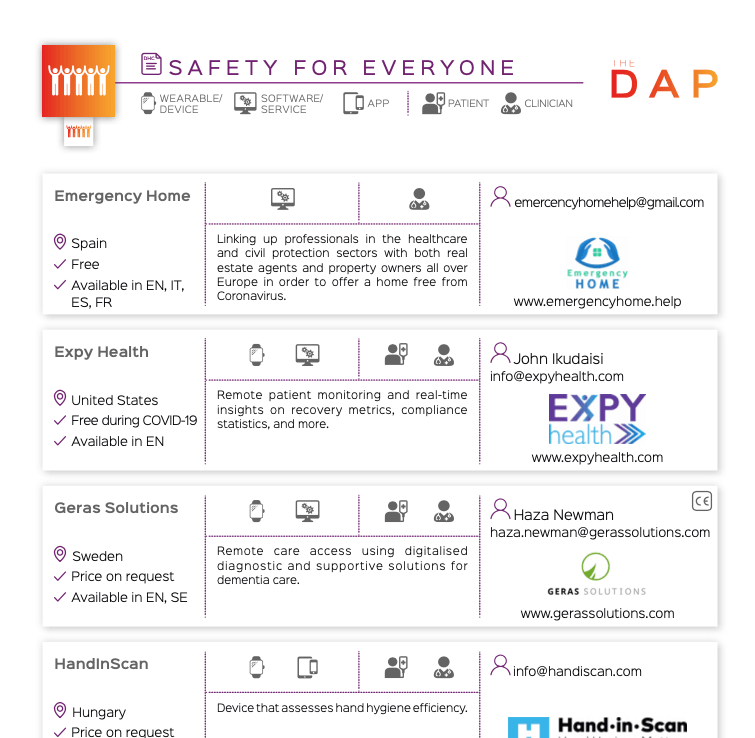
NAVIGATION BAR
This was another solution to have the information very handy. Every paint point in its toolkit or in its solution with a few mouse clicks. The navigation bar allows the user navigate whole over the document in blocks and find easily their solution as well as either check the issue they have.Today the document holds more than 160 cards.
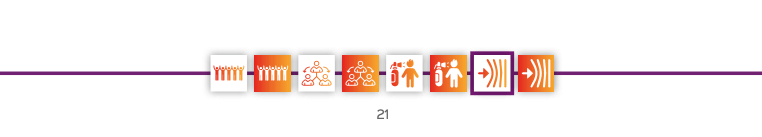
CONCLUSION
- Drawing from the premise that all were busy with our professional and personal lives, we all were under pressure dealing with Covid-19 and individual challenges, etc. We all found the time and energy to tackle this. Why? Because what really moved us was enthusiasm. For me, this is a big learning o better said, maybe I knew but was great to experiment this at first hand with such a big team. It was again a big prove to reaffirm what moves people. What moves the user.
- I am so glad for having had the opportunity of participating in THE DAP and being part of the solution. I have learnt a lot and met beautiful people.
FINAL PRODUCT
Free tool | Interactive PDF, always updated with the latest solutions available on the market. The product is available in 4 languages; Spanish, Italien, Portuguese and English but soon in German, Romanian, Russian and Arabic. The product is being used by so many professionals in the health industry as could be in institutions, healthcare and patient organisations and clinicians. As well as patients in long-term care facilities, friends, and family members.